너네 백엔드 하고 싶은 거 있으면 얼마든지 해 난 괜찮어 왜냐면 나는 파이어베이스가 있어 강의 - 대시보드 | 인프런 (inflearn.com)
너네 백엔드 하고 싶은 거 있으면 얼마든지 해 난 괜찮어 왜냐면 나는 파이어베이스가 있어 | 제
제주코딩베이스캠프 | 프론트엔드 개발자인데 로그인 기능을 구현하지 못해 아쉬웠던 적 있으신가요? DB를 이용해 데이터를 저장하고 불러오는 기능을 구현하고 싶지만 쿼리를 공부하기는 부담
www.inflearn.com
1. 로그아웃 기능 구현하기
- 회원가입이 완료되면 파이어베이스는 자동으로 로그인 상태로 전환한다.
1)
- 로그아웃 훅을 만들어 본다.
src/hooks/useLogout.js
import { useState } from 'react'
import { appAuth } from '../firebase/config'
import { useAuthContext } from './useAuthContext'
import { signOut } from "firebase/auth";
export const useLogout = () => {
// useSignup 에서 사용하는 것들을 여기서도 활용합니다.
// 에러 정보를 저장합니다.
const [error, setError] = useState(null);
// 현재 서버와 통신중인 상태를 저장합니다.
const [isPending, setIsPending] = useState(false);
// 유저정보를 전역에서 활용할 수 있도록 dispatch 함수를 통해 업데이트합니다.
// 여기서는 유저의 상태를 로그아웃으로 업데이트합니다.
const { dispatch } = useAuthContext();
// 로그아웃합니다.
const logout = () => {
setError(null); // 아직 에러가 없으니 null 입니다.
setIsPending(true); // 통신중이므로 true입니다.
signOut(appAuth).then(() => {
// 로그아웃 성공!
dispatch({ type: 'logout' });
setError(null);
setIsPending(false);
}).catch((err) => {
setError(err.message);
setIsPending(false);
console.log(err.message);
});
}
return { error, isPending, logout }
}
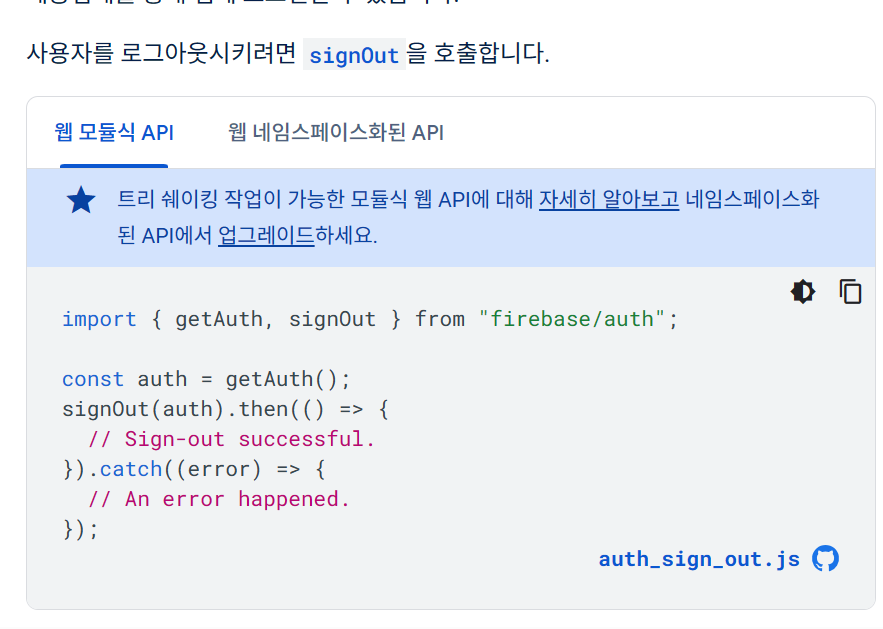
2)
- 코드가 완성되었으면 AuthContext.js로 이동하여 action의 타입이 logout인 경우를 설정한다.
src/context/AuthContext.js
switch (action.type) {
case 'login':
return { ...state, user: action.payload }
case 'logout':
return { ...state, user: null }
default:
return state
}
3)
- 이제 useLogout 훅을 사용할 수 있도록 Nav.js에 로그아웃 버튼을 추가한다.
src/component/Nav.js
import styles from './Nav.module.css'
import { Link } from 'react-router-dom'
import { useLogout } from '../hooks/useLogout'
export default function Nav() {
const { logout } = useLogout();
return (
<nav className={styles.nav}>
<h1 className={styles.tit}>두근 두근 비밀일기</h1>
<ul className={styles.list_nav}>
<li><Link to="/login">로그인</Link></li>
<li><Link to="/signup">가입하기</Link></li>
<li><button type="button" onClick={logout}>로그아웃</button></li>
</ul>
</nav>
)
}
4)
- Nav.module.css 파일에 로그아웃 버튼 스타일링을 추가
src/components/Nav.module.css
.nav .list_nav {
display: flex;
justify-content: right;
gap: 16px;
align-items: center;
}
.
.
.
.nav button {
padding: 6px 12px;
border-radius: 10px;
background-color: teal;
border: none;
color: #fff;
cursor: pointer;
}

'Firebase' 카테고리의 다른 글
| [인프런] 7. context로 유저정보 관리하기 (0) | 2024.03.29 |
|---|---|
| [인프런] 6. 회원가입 hook 만들기 (0) | 2024.03.29 |
| [인프런] 2. 리액트로 라우팅하기 (0) | 2024.03.29 |
| [인프런] 1. 파이어베이스란? (0) | 2024.03.29 |



