1. getElementById() 메서드
- 특정한 id가 포함된 DOM 요소에 접근
- 요소명.getElementByld("id명")
2. getElementsByClassName() 메서드
- 지정한 class 선택자 이름이 들어있는 DOM 요소에 접근
- 요소명.getElementsByClassName("class명")
- 반환하는 요소가 2개 이상일 수도 있음
- 클래스 이름이 같은 DOM 요소들이 HTML Collection 객체로 저장
3. getElementsByTagName() 메서드
- 태그명을 사용한 DOM 요소에 접근
- 요소명.getElementsByTagName("태그명")
- 반환하는 요소가 2개 이상일 수도 있음
- 태그 이름이 같은 DOM 요소들이 HTML Collection 객체로 저장
4. querySelector() , querySelectorAll() 메서드
- DOM 트리의 텍스트, 속성 노드까지 자유롭게 제어
- 반환값 1개 -> querySelector() -> 노드.querySelector(선택자)
- 반환값 2개 이상 ->querySelectorAll() -> 노드.querySelectorAll(선택자 또는 태그)
- 반환값 : 노드 or 노드리스트(노드를 한꺼번에 여러개 저장한 것)
5. innerText, innerHTML 프로퍼티
- 웹 요소의 내용을 수정
- innerText -> 텍스트 내용 표시 -> 요소.innerText = 내용
innerHTML -> HTML 태그까지 반영하여 표시 -> 요소.innerHTML = 내용
- innerText, innerHTML 프로퍼티 사용하기
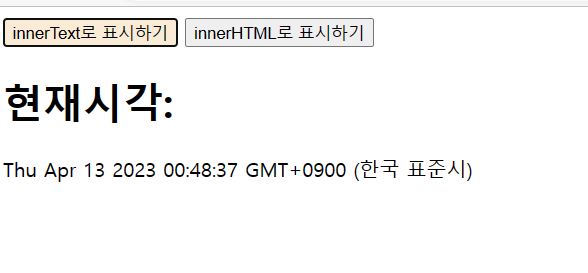

'JavaScript' 카테고리의 다른 글
| 17장 예제 - DOM 요소에 접근하고 속성 가져오기 (3) (0) | 2023.04.13 |
|---|---|
| 17장 예제 - DOM 요소에 접근하고 속성 가져오기 (2) (2) | 2023.04.13 |
| 17장 예제 - 문서객체모델 (DOM) 알아보기 (0) | 2023.04.12 |
| 16장 마무리 문제 2 (0) | 2023.04.12 |
| 16장 마무리 문제 1 (0) | 2023.04.12 |


